Word Lists¶
Chinese Text Analyser supports multiple different vocabulary profiles made up from different word lists.
By default there is only one word list profile ‘[Known]’, but you can add as many different profiles as you like using the Manage Word Lists dialog box.
At any given time, only one profile will be active. Throughout all dialogs and screens of Chinese Text Analyser, the concept of a ‘Known’ word refers to any word that is on the currently active word list and ‘Unknown’ refers to any word that is not on the currently active word list.
Marking words as known/unknown will only affect the currently active word list.
This allows you to maintain a word list for tracking your known vocabulary but then also have other word lists to see what effect learning different sets of words would have on various statistics.
You can also create profiles based of HSK and TOCFL word lists, to get an understanding of how difficult a piece of text is in relation to different HSK/TOCFL levels.
Managing Word Lists¶
You can manage the available word lists from the Manage Word Lists
dialog box.
You can bring up this dialog by selecting Word Lists -> Manage from the menu,
or by using the keyboard shortcut Ctrl+M
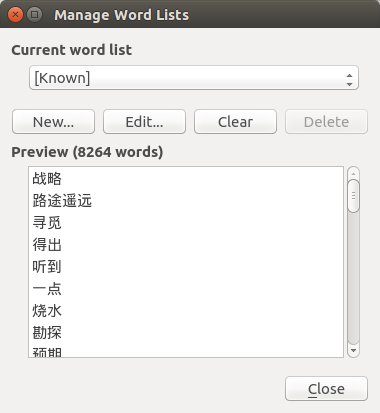
Changing the Current word list dropdown box will set the active word list
to the selected item.
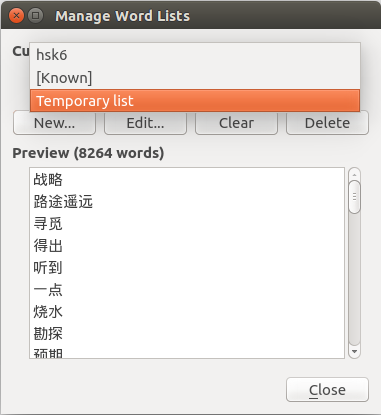
The preview list and all statistics and highlighting in the main views will be updated to reflect the contents of the selected list.
The ‘Manage Word Lists’ dialog also supports the following features:
- New… - Creates a new word list. See Creating Word Lists for details.
- Edit.. - Allows you to edit the name and read only state of the current word list.
- Clear - Clears all the words from the current word list. You will be prompted for confirmation before this happens because this action cannot be undone.
- Delete - Deletes the current word list. You will be prompted for confirmation before this happens because this action cannot be undone.
Creating Word Lists¶
Clicking on New... will bring up the ‘New Word List’ dialog box.
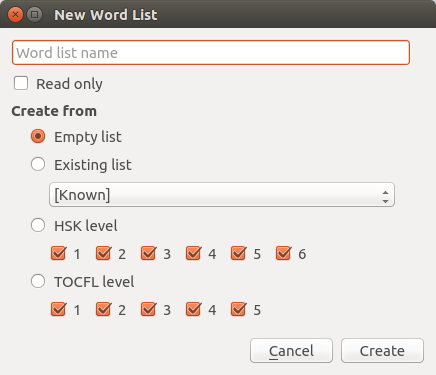
This dialog allows you to create a new word list and has the following options:
Word list name - the name of the word list.
Read only - whether or not this word list is read only. If a word list is read only you will be prompted for confirmation before adding/removing words from the list e.g. by marking a word as known or unknown.
This is useful for word lists based on fixed vocabulary such as HSK and/or TOCFL levels as it prevents accidentally adding/remove words from these lists.
Create from - allows you to specify the initial set of words for the word list. This can be one of:
- Empty list - the new word list is empty.
- Existing word list - the new word list contains a copy of an existing list.
- HSK level - the new word list contains vocabulary from different HSK levels. Tick all the levels that you would like to include.
- TOCFL level - the new word list contains vocabulary from different TOCFL levels. Tick all the levels that you would like to include.