Exporting¶
Chinese Text Analyser can export segmented text or word lists from a document.
It also supports a number of different export targets such as to a file, or to the clipboard.
You can bring up the Export dialog by choosing the appropriate target from
the File -> Export menu, or by using the shortcut key associated with that
target:
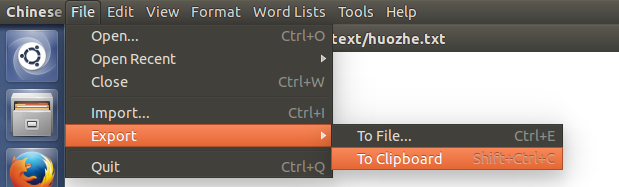
The Export dialog supports two different export modes:
- Document which allows you to export a segmented version of the current document, with markup added before and after each element in the document.
- Word List which allows you to export lists of words from the current document.